Leonardo ai is one of the largest Image generation model. It has so many stunning models and generation types. Recently Leonardo Ai has launched a new feature called Pattern to Image.
If i simply describe Pattern to Image then it is something where one can Generate an image using any pattern. On the generated image you will see the pattern that you used to generate.
So be ready to know how you can generate an image from pattern.
What is Pattern to Image?
Pattern to Image is a new feature on Leonardo Ai. It has been recently added. You can generate a patterful image from a pattern using this feature. The generated image will consist of the pattern.
What is a Pattern?
Pattern is a formation of something. It is a shape of something that can be the human body, bird, tiger, tree, mountain & anything else. Patterns can also be something unique but repeated form. You can see these examples of a pattern.
How to generate pattern to image using Existing Images on Leonardo AI
It is not a very easy step to generate an image from pattern. Before generating an image you need to have an account on Leonardo Ai if you don’t have an account click here to know how to create an account on Leonardo Ai.
Now if your account is ready then follow these steps to generate an image from an existing pattern of Leonardo Ai. Otherwise you may not be able to create.
- Visit the dashboard page of Leonardo Ai
- Click the patterful image you want to create an image from.
- On the page find the button “image to image” and click
- Select the model, Don’t choose Alchemy V2 models and Stable Diffusion 2.1 as they do not support pattern to image generation.
- You can change the strength of the output and manage the settings according to your out put.
- Now all the setting are done, so write a prompt of anything you want to change the pattern to. For example A forest, A grassy field, a crowded city etc.
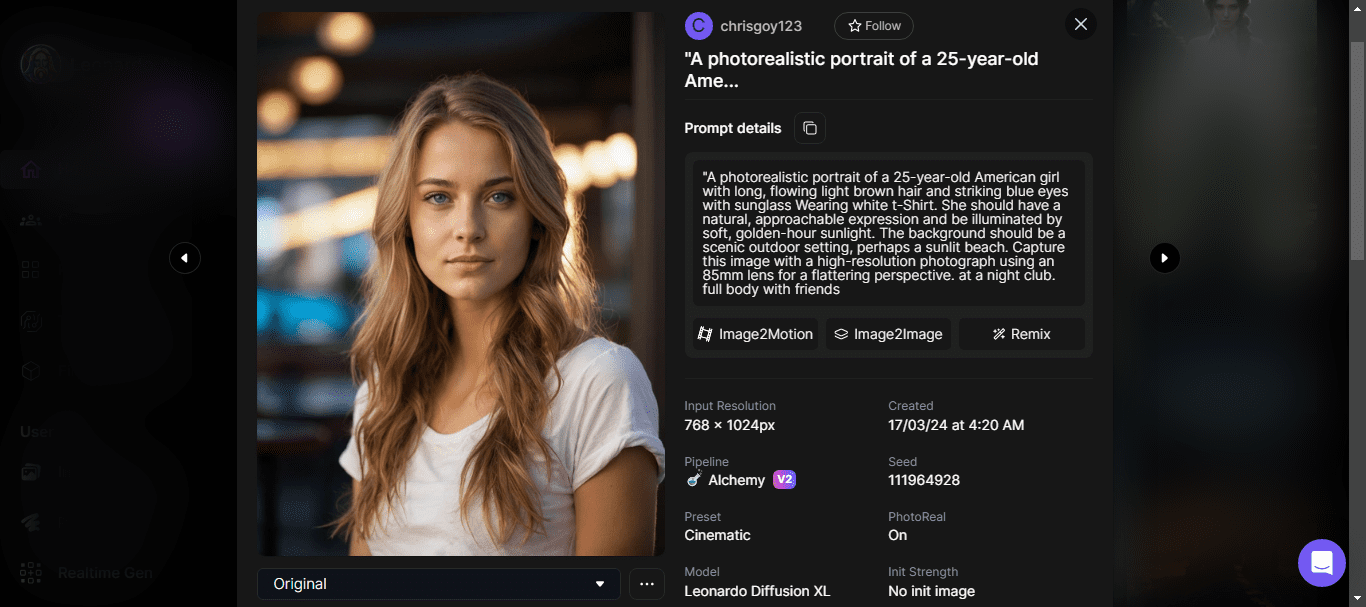
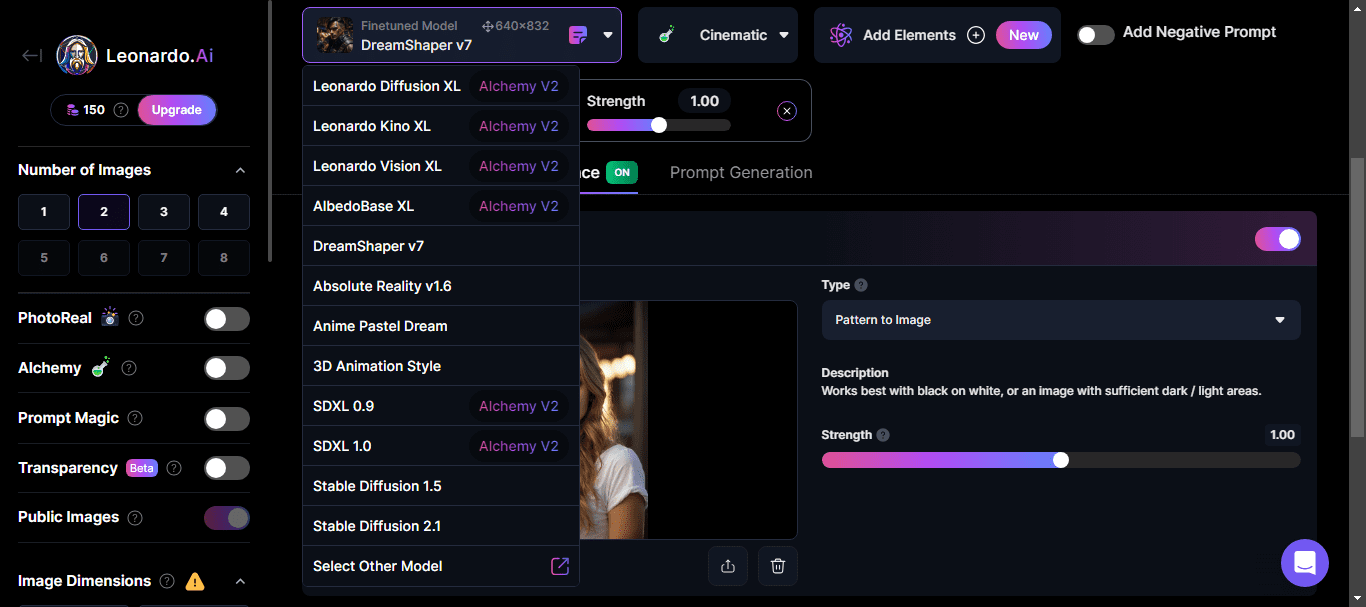
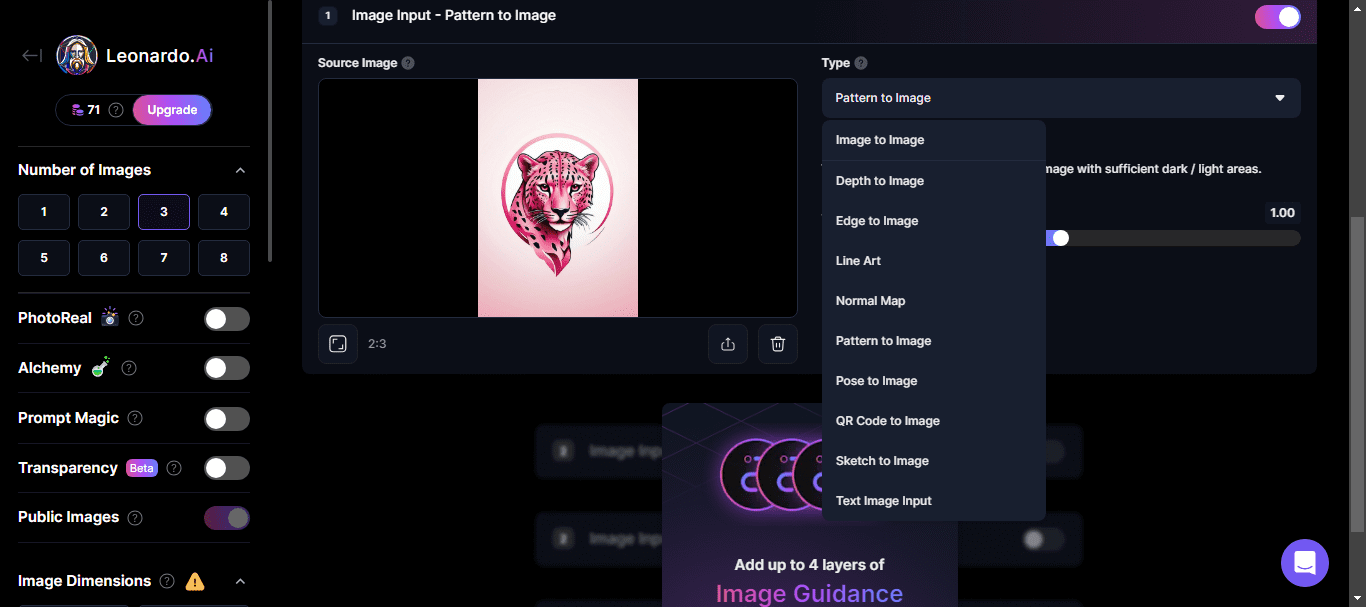
You can see the generated results here.

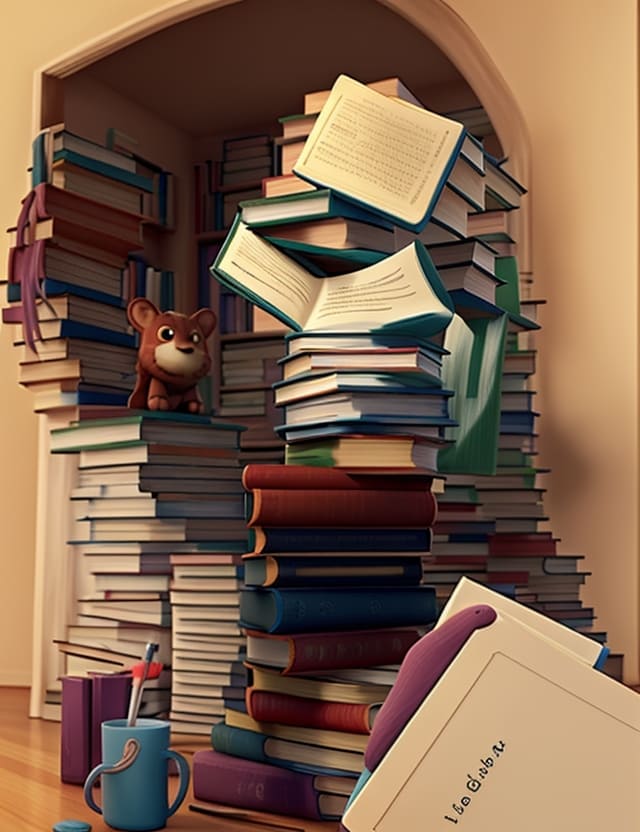
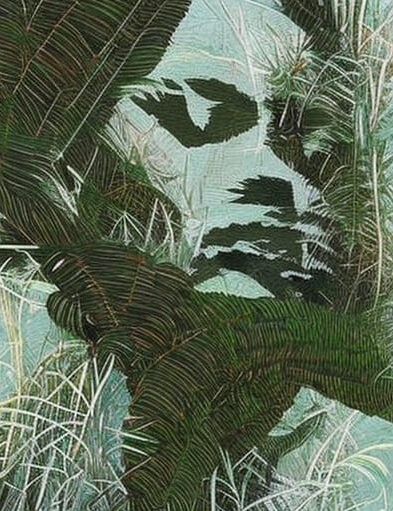

Do you know? Groq Ai can generate 20% faster and better than ChatGPT.
How to generate pattern to image using custom photos?
The process to generate pattern to image using a custom pattern is somehow similar to the foretold, only the first steps are different. So follow these steps and start generating.
- Visit the homepage of leonardo Ai
- On the left side click on Image Generation. You can get this on the main screen as image generation.
- Click on the image guidance option
- Click on add on image to get started
- Upload the patternful image and select the type to “pattern to image”.
- You can change the strength, and customise the settings as you like.
- Lastly, put a prompt on the prompt box and click on generate.
Your images will be ready. You will be able to see that clicking on “Generation History”.
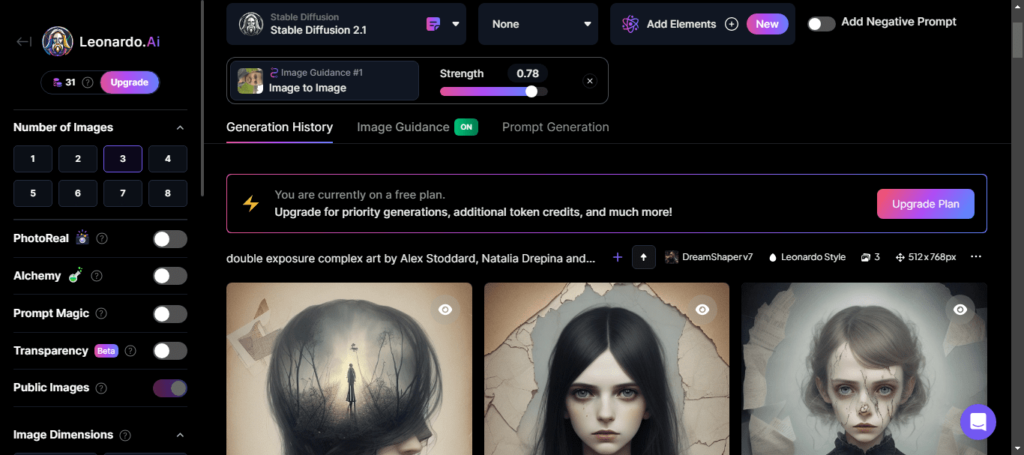
Note: Pattern to Image works better on “black on white” images. You should always use one individual thing as a pattern on the white background.
Epilogue
If you have followed the steps and converted patterns to image then you might have seen the results. I have also given some generated images to show how it is the result. I am not satisfied with its results because it can’t generate images very well. But sometimes it generated pretty good images. I have also checked all the models. Some models like Dream Shaper V7, 3D Animation Style works better. 3D Animation Style worked better for patterns generated in books.
If you are a well prompt master you might have better results. Leonardo is not like Midjourney as It is freemium but Midjourney is fully paid. Currently pattern to image is not available on the paid versions of Leonardo.ai.
If you want to earn money online then you can easily use Bing Ai, Pixelcut & Etsy to eary here is how?

