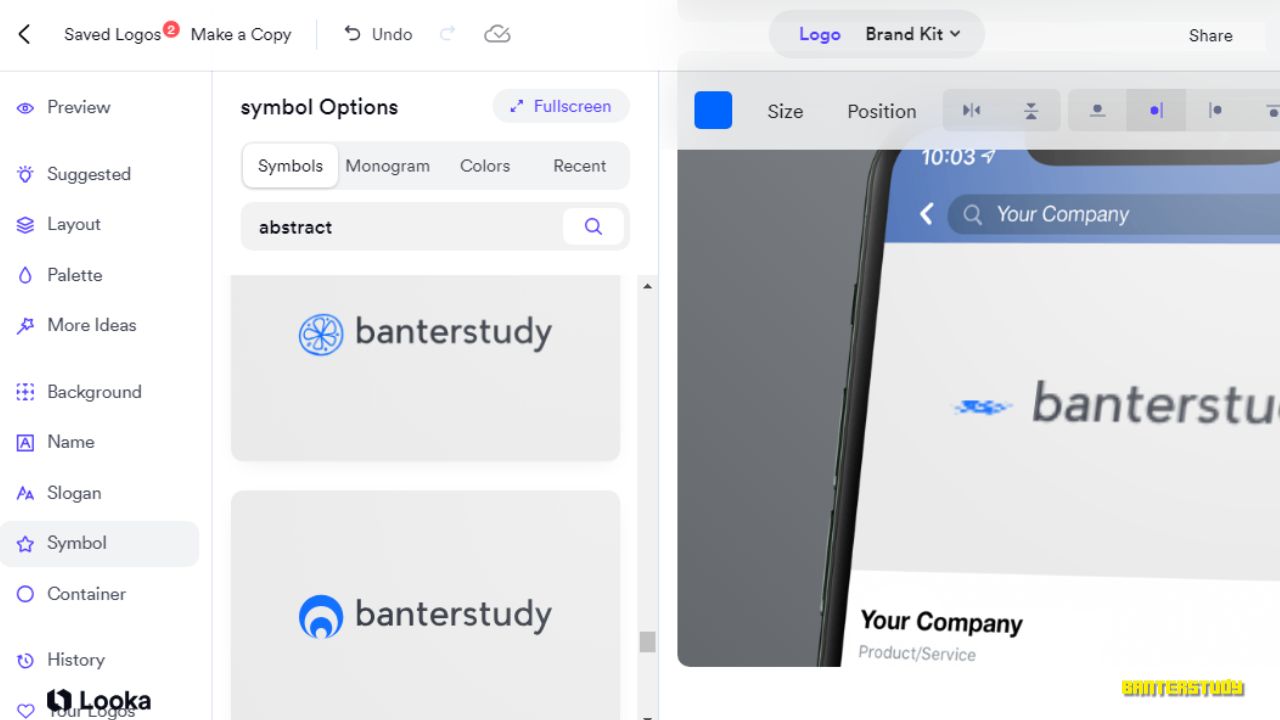It is a creative work to design a logo. Logo Designing takes a lot of time and creativity. If you design a logo from a designer, it costs a lot of money. To solve these problems there is an AI tool that takes a few minutes with just a little money. Its name is Looka Ai.
Looka AI is an advanced logo design tool that can create extraordinary logos with just a few clicks. You don’t need to edit yourself. It automatically generates a lot of logos according to your company name, type and colour. You can choose any of those generated logos.
There is a problem that it does not allow to create a single free logo. All are paid logos. If you want to download the generated logos you will have to buy one of their plans.
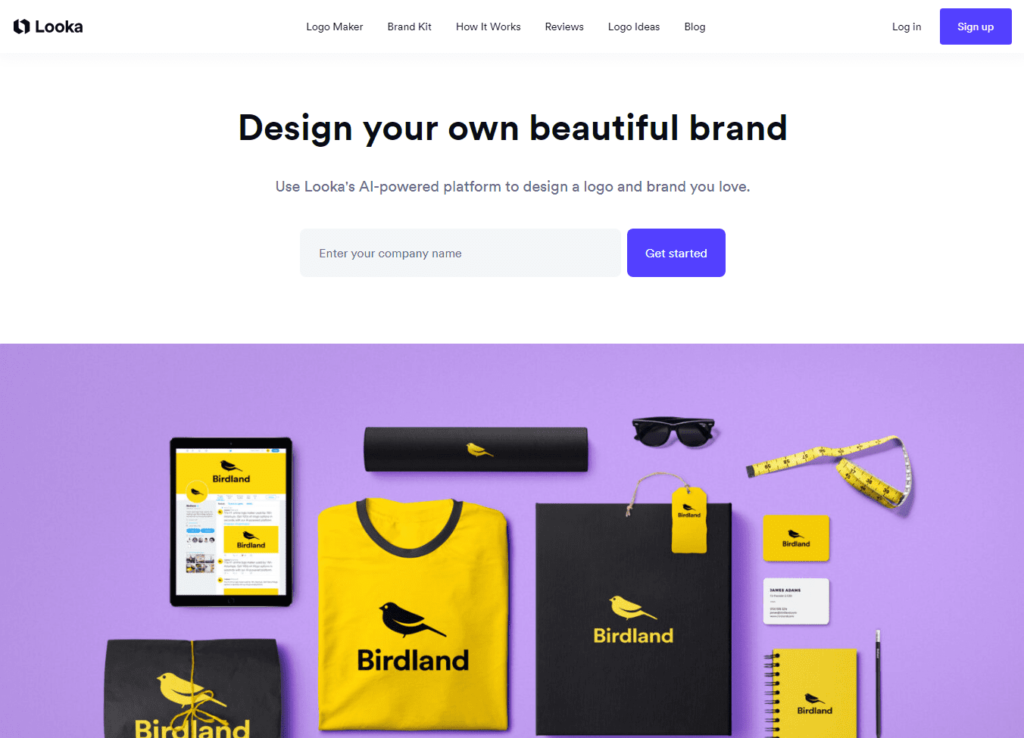
But do not worry, I will provide you a way through which you will be able to create free logos on Looka Ai and download. So let’s get started.
How to Create Logos on Looka Ai
First we need to create the logo. You can follow the steps to generate your logo.
- Go to Looka.ai
- Click on Logo Maker on the Menu
- Provide the name of your Company, Website or Channel.
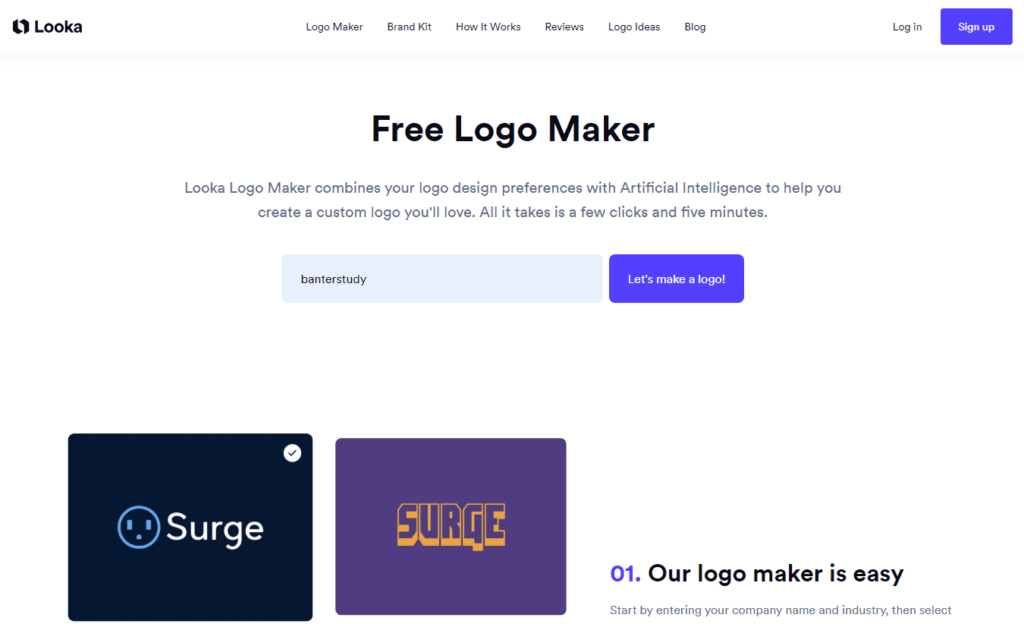
- Type the category of your company or channel (Ex: Education, Finance)
- You can select some styles or skip
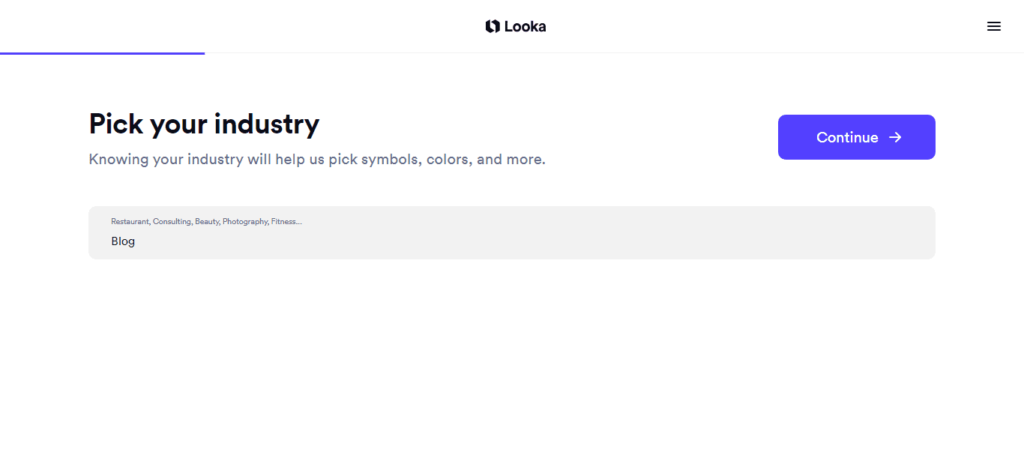
- Select the colour of your logo
- Type your company name one more time. You can also add a slogan.
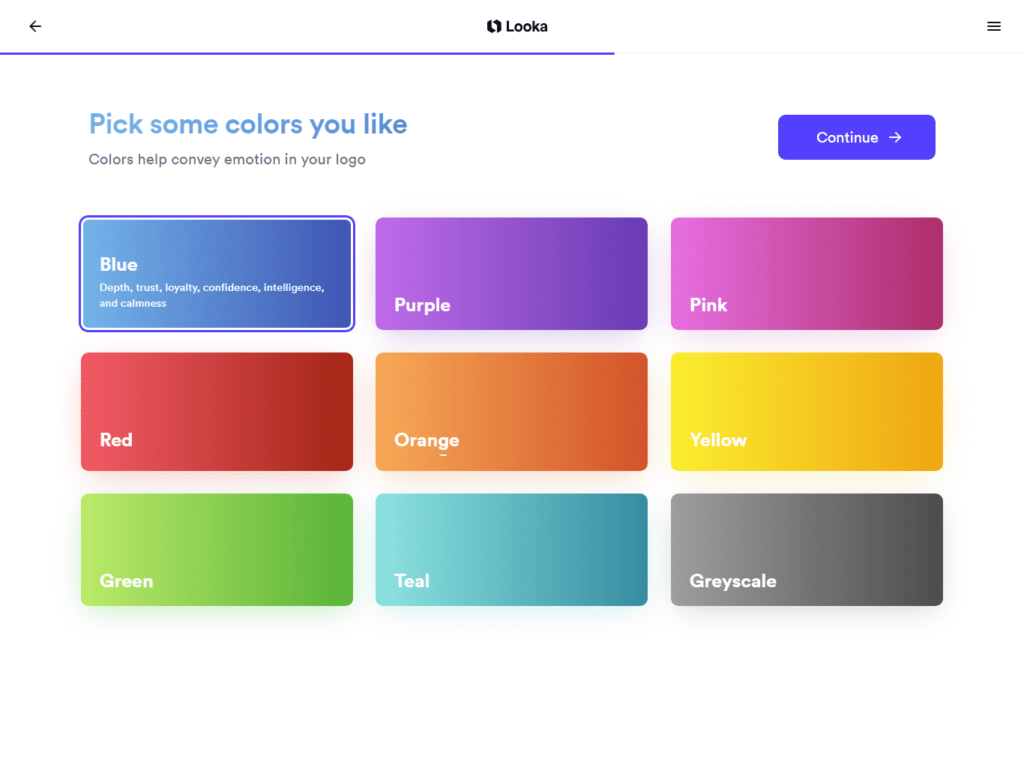
- You can select some symbol types according to your category.
- There will be many different type of logos. You can choose one and click on that.
- You will be taken to the editor. There you can click on the icon and get your desired logo icon.
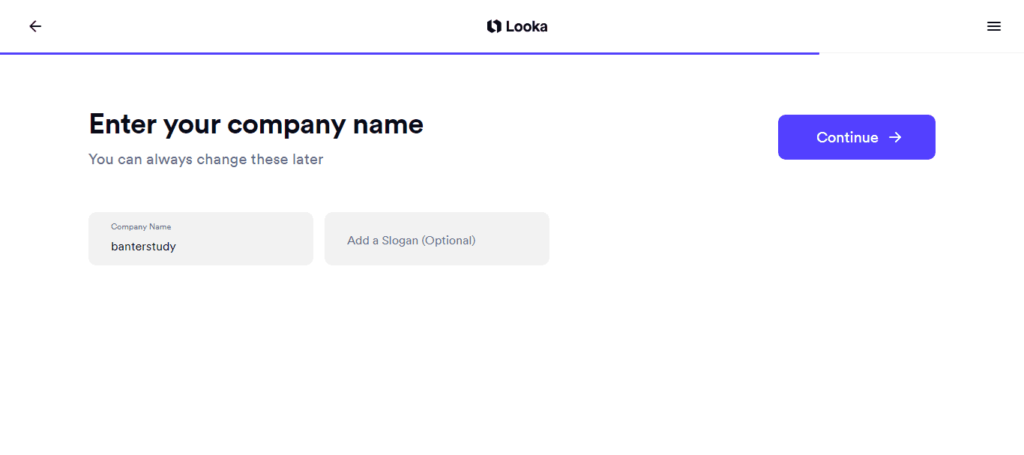
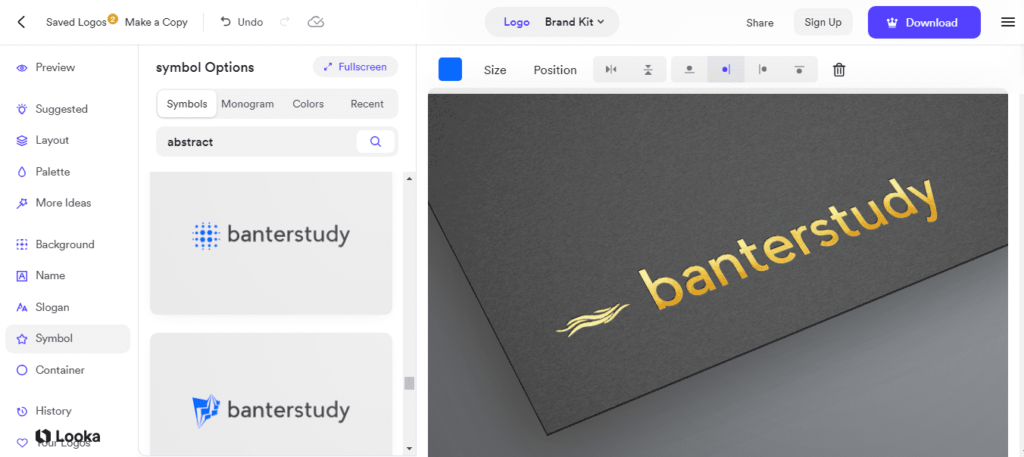
Undoubtedly it generates extraordinary logos with few clicks.But as I told you can’t download the logo for free. You will have to pay 20$ for a single logo file to download and use. Don’t worry I will provide you a way through which you will be able to download the logo for free in HD resolution.
Disclaimer: According to Looka Ai, you cannot use any of their generated logos without getting a licence. It will be an offence. If you will use its generated logos, you may have to face Copyright problems. But You will get the way, you can use its logos for free at last of this article. We don’t suggest, you use the logos without a licence. You can buy a subscription here. We just share this information for casual use.
How to download the logo free
You will have to follow these steps to download HD logos from looka AI.
- Take a screenshot on your mobile or computer.
- Crop the logo.
Now you have taken screenshot of the logo but it is in a very bad quality. You will have to upscale it. Follow the steps to upscale the logo up to 4K resolution.
Upscale the Logo
Now you have downloaded the logo but it is in a very bad quality. You will have to upscale it. Follow the steps to upscale the logo up to 4K resolution.
- Visit Pixelcut.ai
- Click on Tools then image upscaler
- Drag and drop the logo or Upload from your files
- The image will be automatically upscaled. Click on “download”. You will be able to see the pixel
- Repeat this process at least 4 times. You will see your logo quality will increase upto 4k.
The logo will neither be blurred nor the pixels will be broken. The output will be smooth and ultra HD.
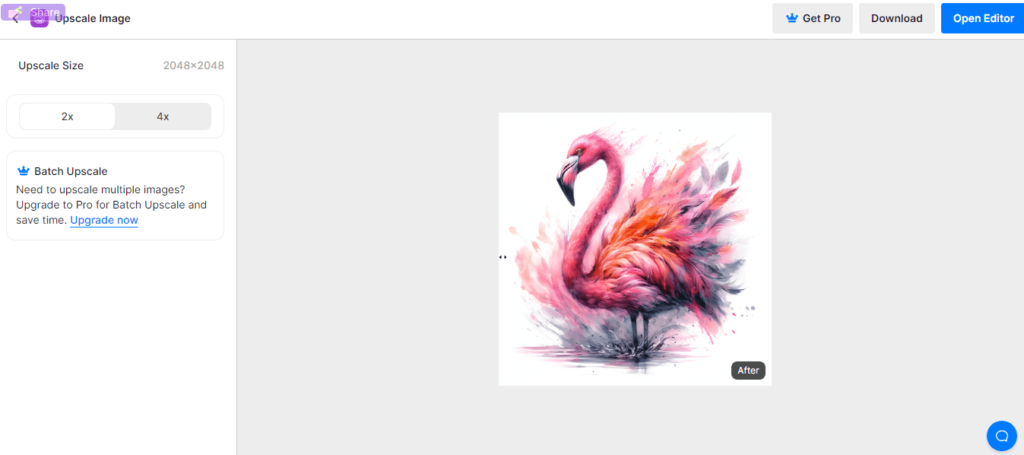
Epilogue
Looka AI does not provide a single free logo. It is a business model. They might have needed more funds. If you download according to the strategy and use it as your company logo then you may have to face legal problems.
We don’t suggest you use its logos without a licence if you really want to create a brand.
Yes but you can take influence from its logos and create your own. It will be legal and you will have no problem. But try to create something different as it doesn’t resemble.