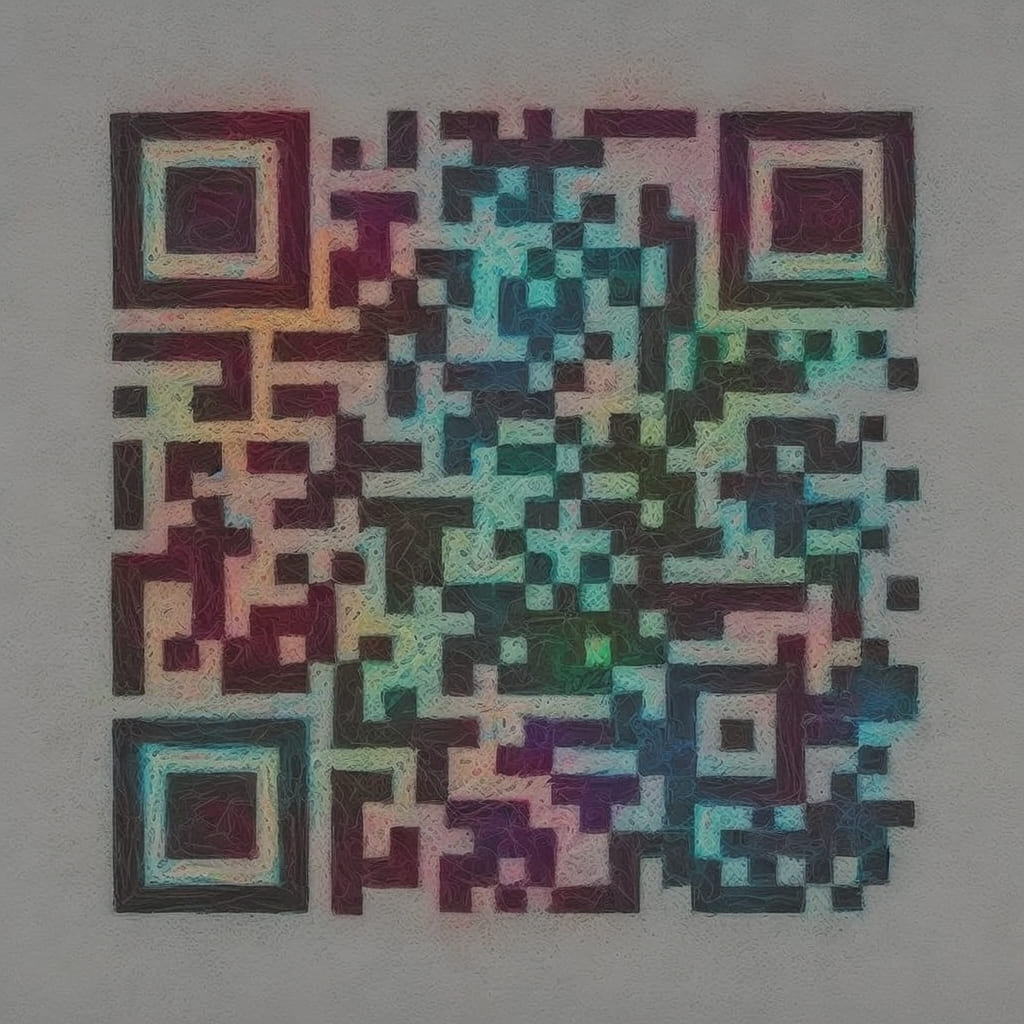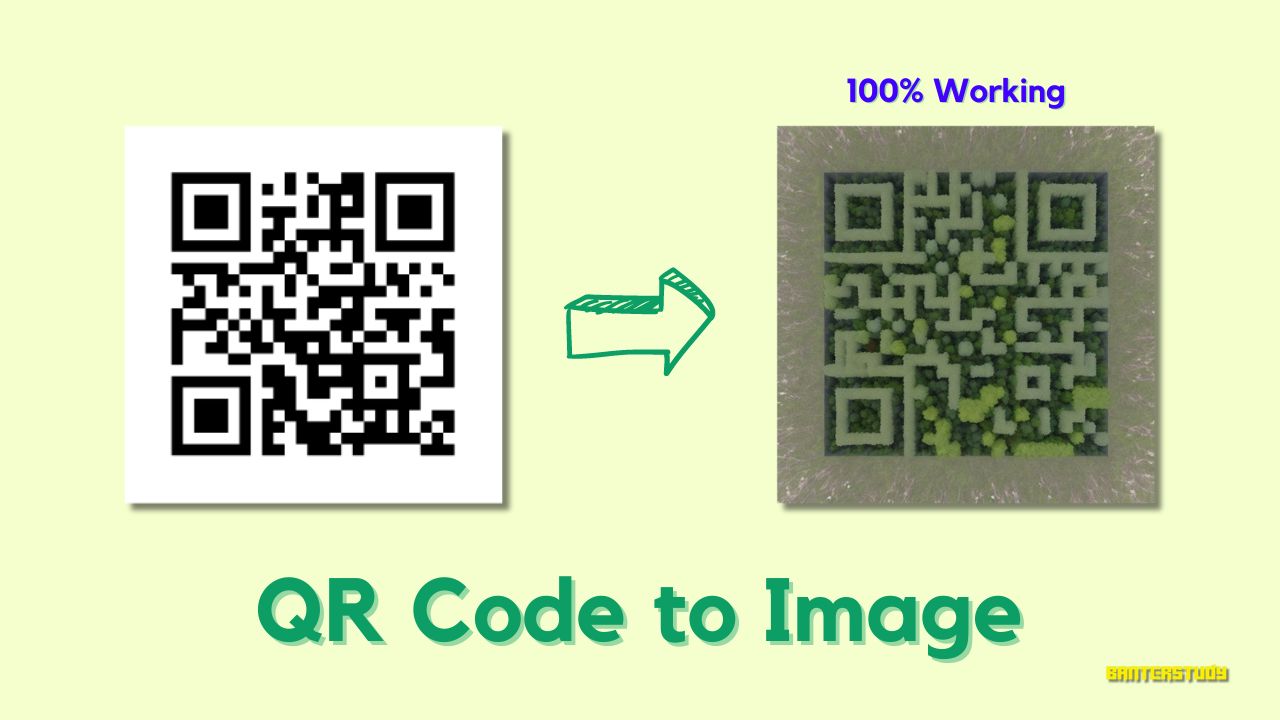A QR code stands for quick response code. It is generally a black on white pattern. But do you know you can convert a QR code to Image that really works. You can transform your QR code to anything that can be gradient colours, forest or books. This AI QR Code to Image generator works perfectly if you can set all the options accurately.
Don’t worry I will provide the way through which you can generate stunning working QR images from any QR code.
We will use Leonardo Ai. This AI image generator allows us to create scannable images from any QR code. This feature is 100% free and easy to use.


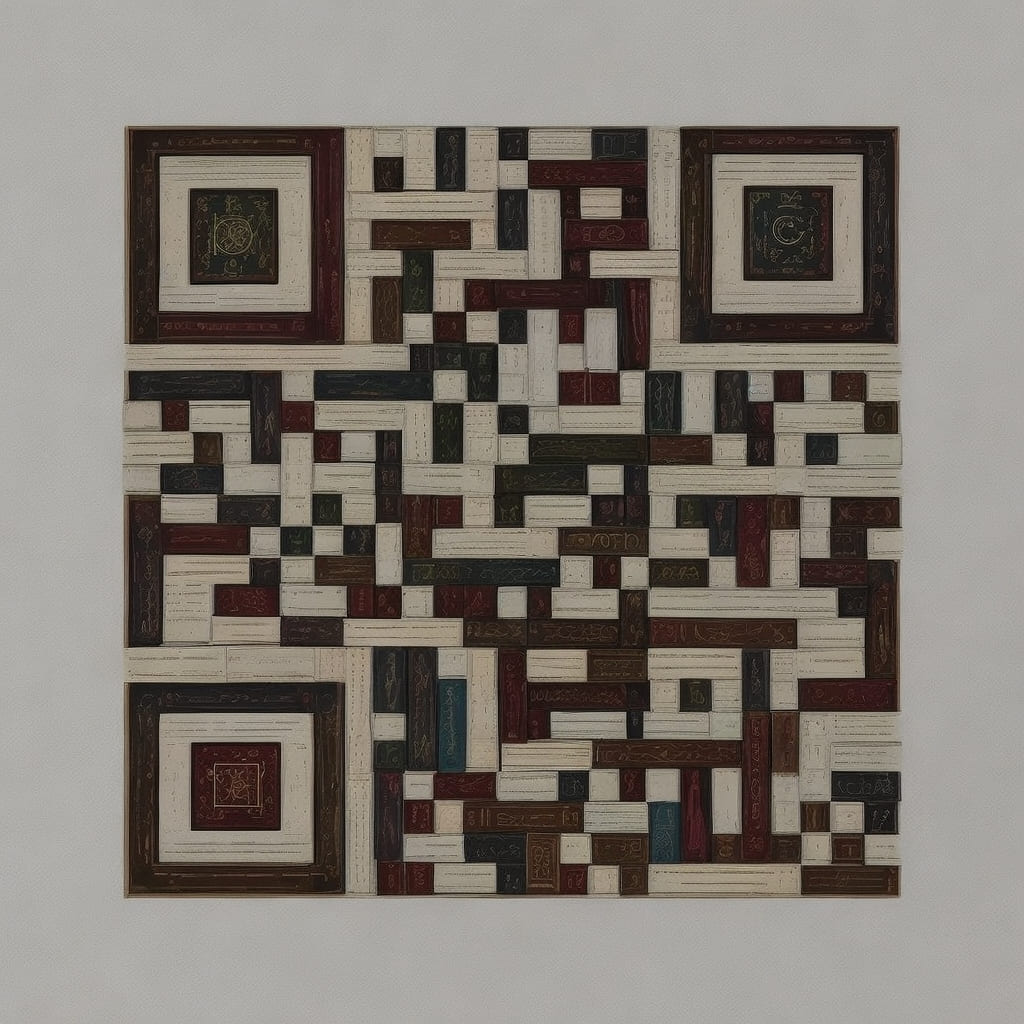
What is a QR Code?
QR code stands for Quick Response Code. A QR code is actually a pattern which says something that can be information, weblink, video, payment details and many more. When we scan the QR code with a QR scanner, it fetches the hidden information or link etc. Like phone numbers, email ids QR code is also unique for each thing.
SORA the advanced Ai video generator has released its generated videos by some renowned artists and directors
Why to Convert a QR Code to Image
You can use these scannable QR images to promote your website, channel, page or anything else. This will be a revolutionary marketing strategy where it is fully new. People will engage through such stunning QR code which really works. You can use your brain and create your own different Quick Response codes. You can attract customers to visit your digital place. I am also going to use these QR images on my social media handles.
Do you know you can convert a pattern into an image? with just a few steps.
How to convert any QR to image?
Converting a QR code to an image is not so easy but not so hard. Follow these steps and create your own QR image. If you don’t have an account on Leonardo.ai then create & continue.
- Click on “image generation”.
- Select the model “Dreamshaper V7”.
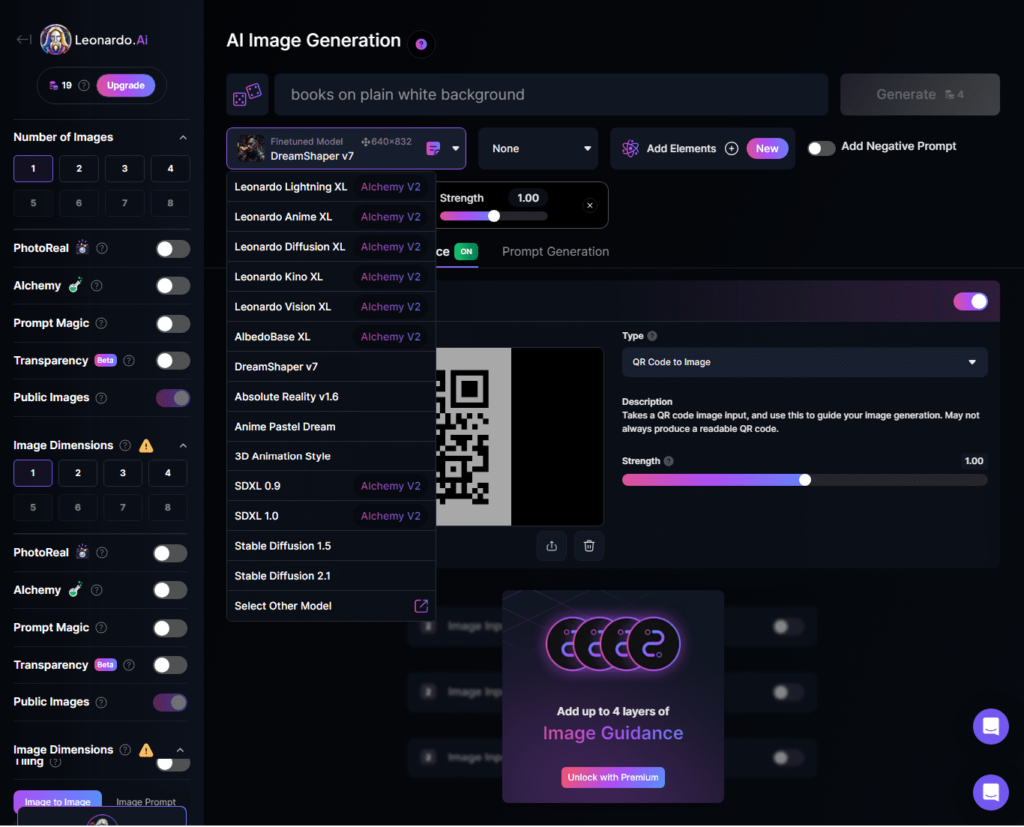
- Click on “Image guidance” and upload your QR code.
- Click on the type and select “QR code to Image”.
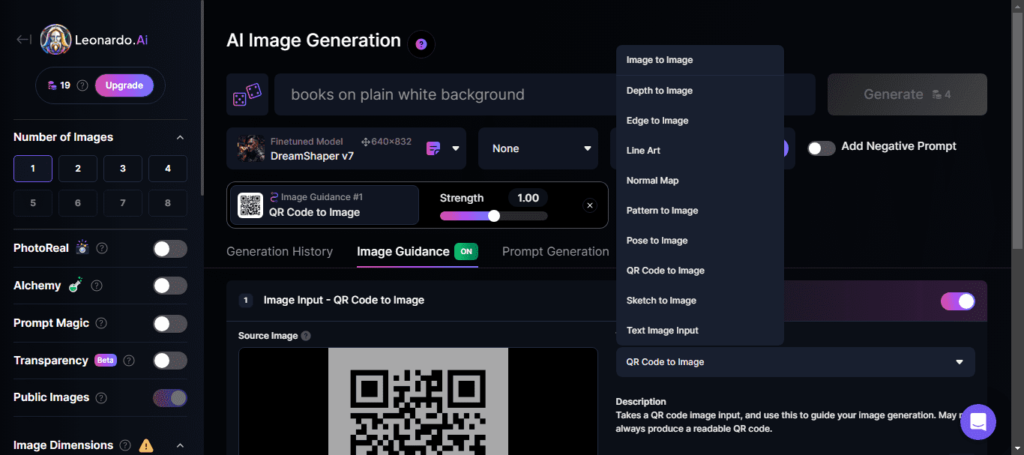
- Keep the Image Dimensions on 1024 × 1024 otherwise the QR code will not work.
- Keep the strength on more than 1.10.
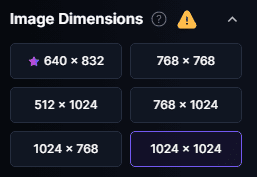
- Lastly give a prompt on the prompt box (EX: forest top view on white plain background)
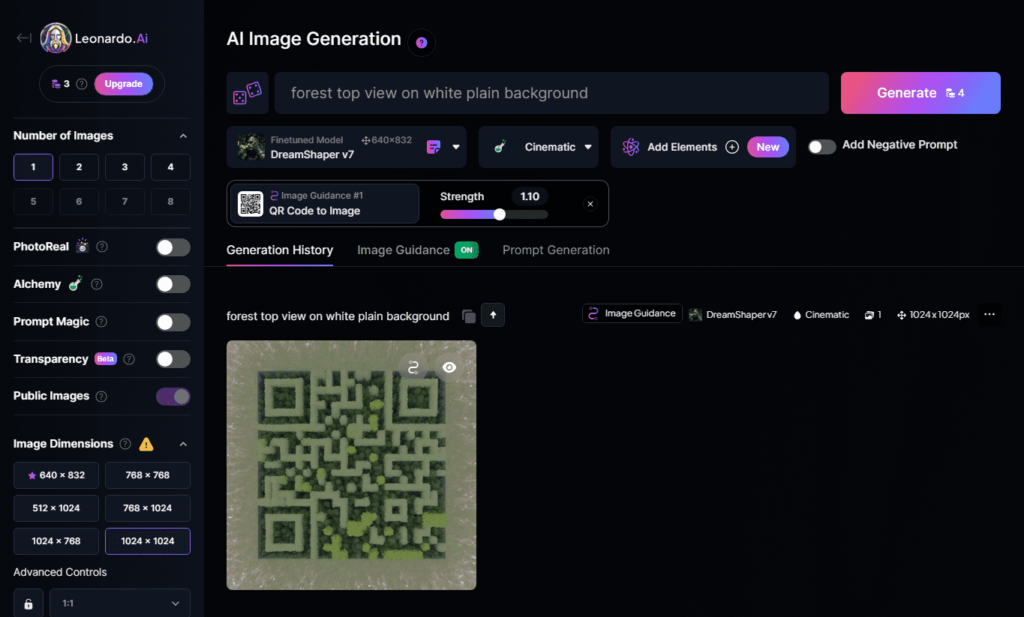
You will get your result within a few seconds. Most times Leonardo AI generates working QR images from QR code. You can see all these QR images that I have generated with just a simple prompt and settings.