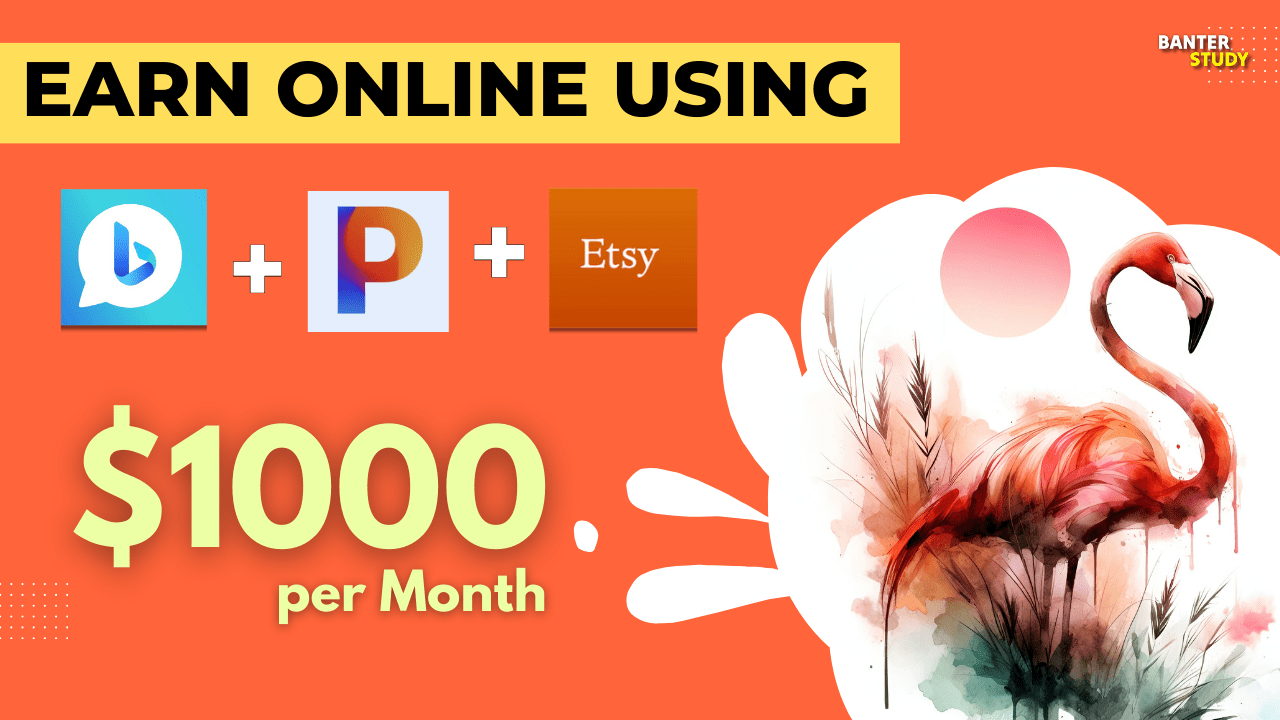It is a very difficult process to earn money online. But if you get the perfect way to do a hustle and work continually you will sure start to earn money. In today’s article I am going to show you the way through which you can earn a good amount from online. This strategy includes some tools like Bing Ai Pixelcut and Etsy through which you we will sell our goods.
Basically I am going to have you a simple but effective way to earn money selling digital goods. This digital good is a printable wall art. I will show you from creating digital printable product to selling on Etsy. So let’s start this fantastic strategy of earning, selling digital goods.
We are dividing this strategy in three parts. On first part we will create stunning Ai printable wall arts using Bing Ai. On 2nd part we will upscale our image and create the best quality for selling. On the last part we will list and start selling our products on Etsy.
Create Stunning Digital Printable Arts
To create digital arts first we will have to know about prompting because an image will be generated depending upon the prompt. If you know how to create a prompt then you can go for and create your design. If don’t know how to create an image prompt then don’t worry i will provide you a way through which you will be able to create professional prompts knowing nothing.
Before creating a prompt you will have to get an art. You can search on google about printable wall decor art and take an screenshot of the art. We are not going to use the art but taking an inspiration to create like this. As for example i am going to take this image. Let’s create the prompt using this image. You can search according to your choice and continue.

Create prompt using Image to Prompt
I will create prompts using imagetoprompt.com. Here you can follow the process of creating prompt from image. I will use that image which I selected.
- Search on Google about image to prompt or Click here on imagetoprompt.com
- There will be the homepage of the site and you can select your image from your files by taping or drag and drop your file from your computer.
- Click on Generate prompt button.
- Your prompt will be ready and now you can copy your professional prompt.
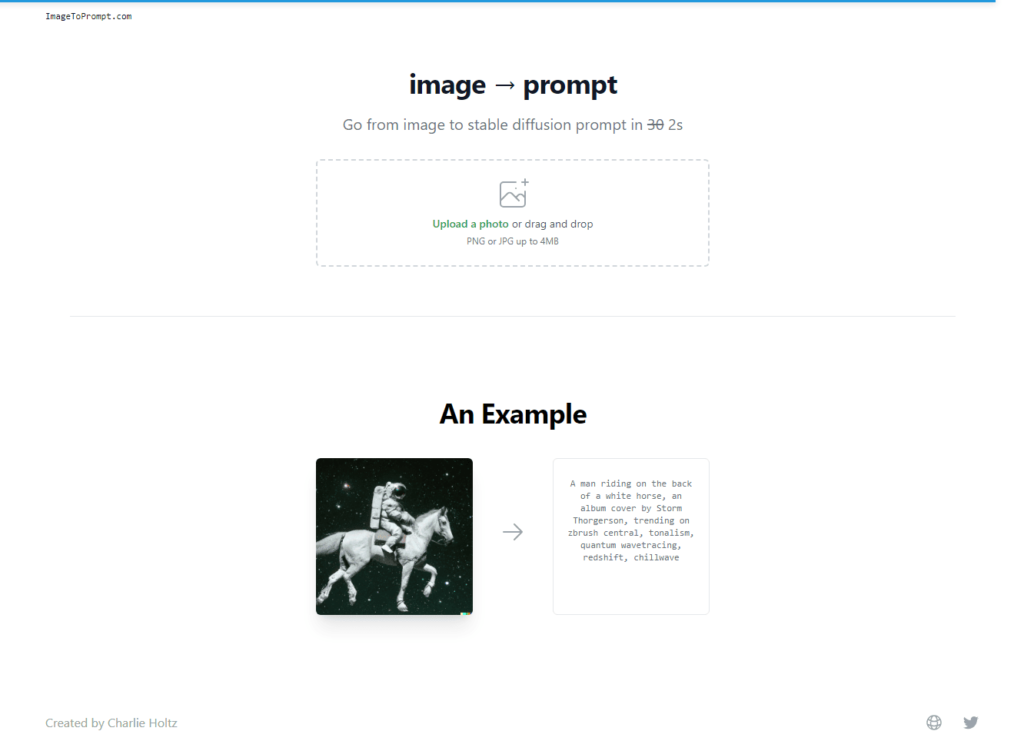
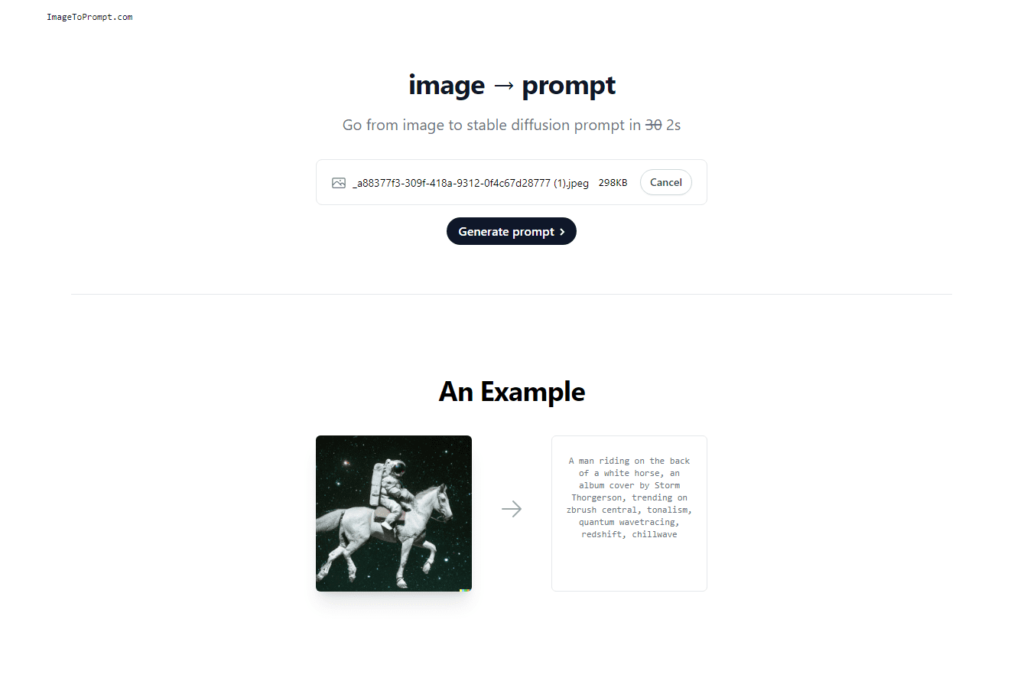
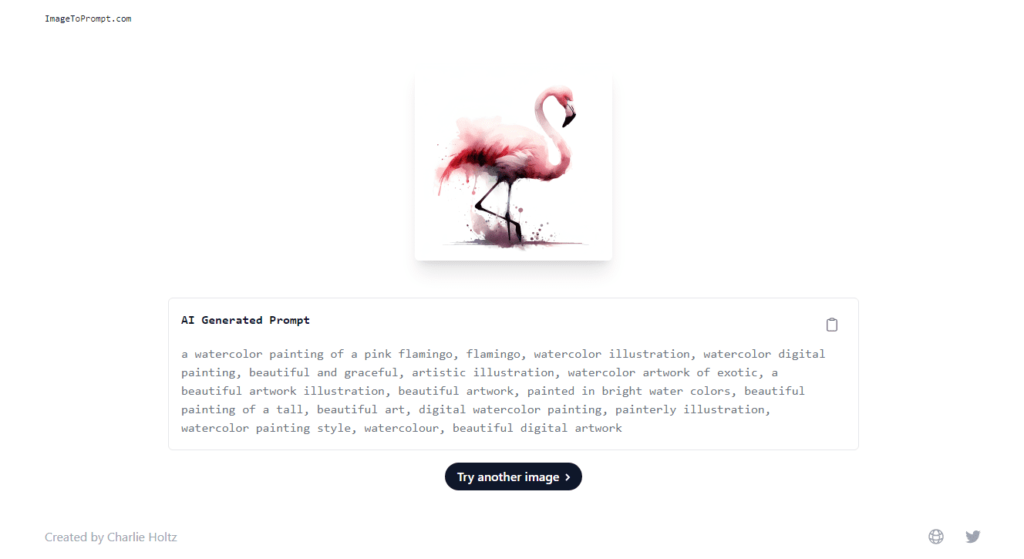
So now our prompt is ready. Let’s create some stunning arts with this prompt.
Generate Image using Bing Ai
To generate image through Bing Ai we will have to create an account so follow these steps to create an account on Bing Ai.
Sign Up on Bing Ai
- Search Bing Ai on Google or Click here.
- On the homepage click on Join & Create.
- Select sign up with personal account.
- If you already have an account then provide the email and password, If not click on create one.
- Provide the wanted information like maid id, name, DOB and lasty provide the verification code. The code will be sent to your mail account.
- After putting the code solve the captcha which is a little difficult.
- Your Account will be there if not then one more click on Join & Create and select personal mail. It will surely create your account.
Generate Image
To generate Ai art on Bing Ai, follow these steps as told.
- Open the Bing Image Generator or Click here
- Paste the Generated prompt on the prompt box and click on Create.
- Your images will be there, download the images which come out out amazing and sellable.
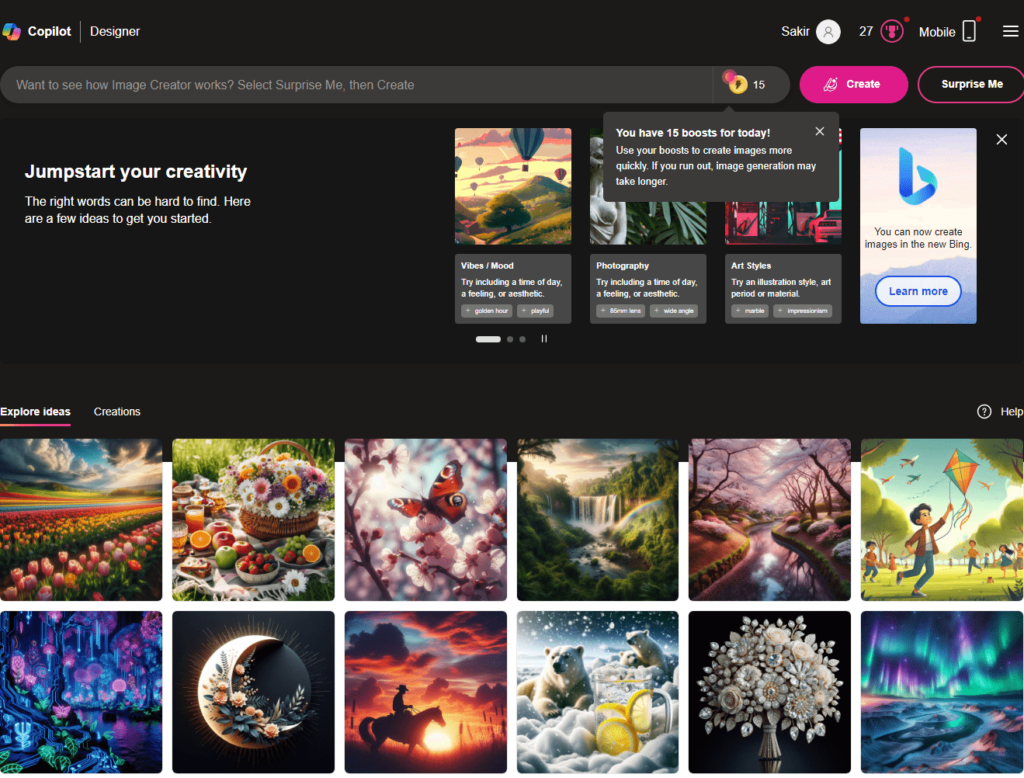
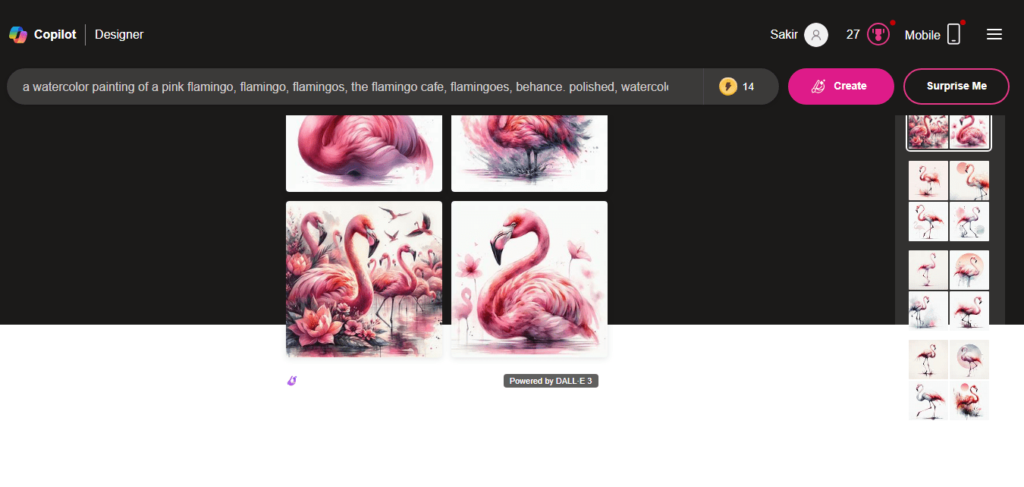
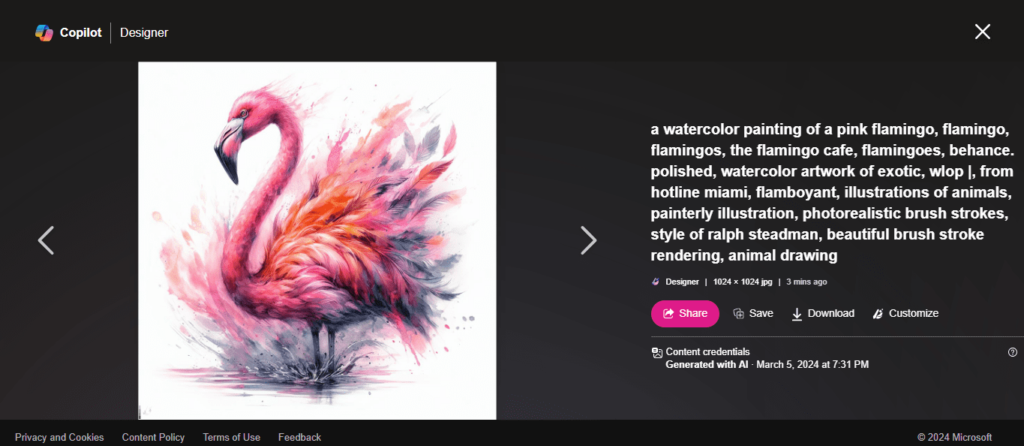
Now our image is ready and let’s go to the next step where we will upscale our Ai art. Because we need a super high quality 300dpi image. This Ai tool provides around 1000 by 1000 pixels which is a very low quality. To improve the quality continue to read the next step.
Upscale the Wall Art
Image Upscaling is somehow a difficult work because there are a few tools which really upscales images. After a lot of research I got 2 best image upscaling tools Upscayl & Pixelcut. Upscayl is a fine tool as it gives an outstanding result but it does not work most of the time.
So we will use the other upscaling tool Pixelcut. It is also like Upscayl but you can easily navigate & upscale using Pixelcut. There is no limit on how many images can you create a day but a limit is that you can only upscale 1 image a time. It is fine as you will not get such a tool like this.
How to Upscale Art using Pixelcut
So to upscale the Art follow the steps:
- Search Pixelcut on Google or Click here
- Click on “Upload Your Image” Button
- Upload your image or drag and drop.
- When done click on the download on the top right corner.
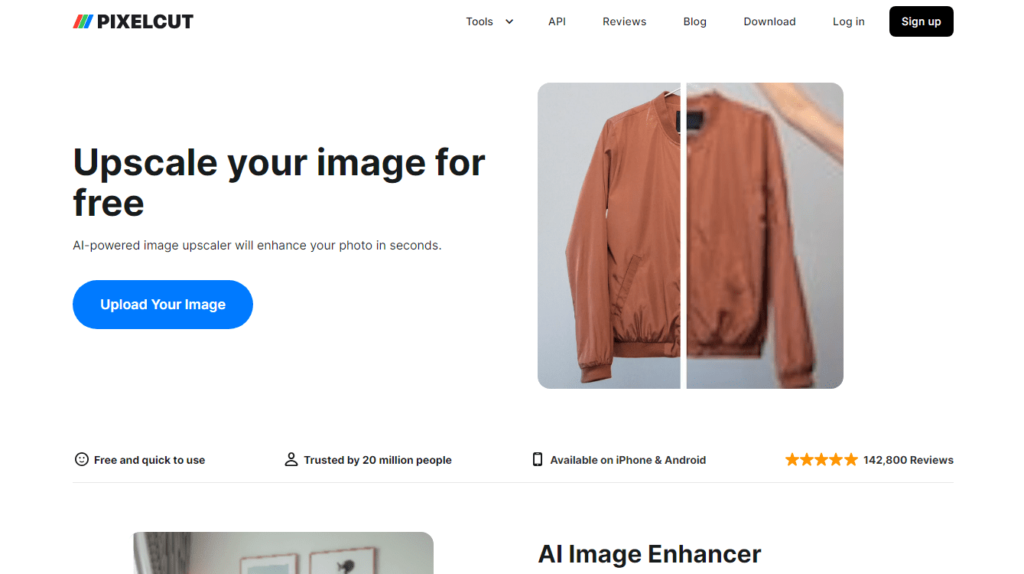
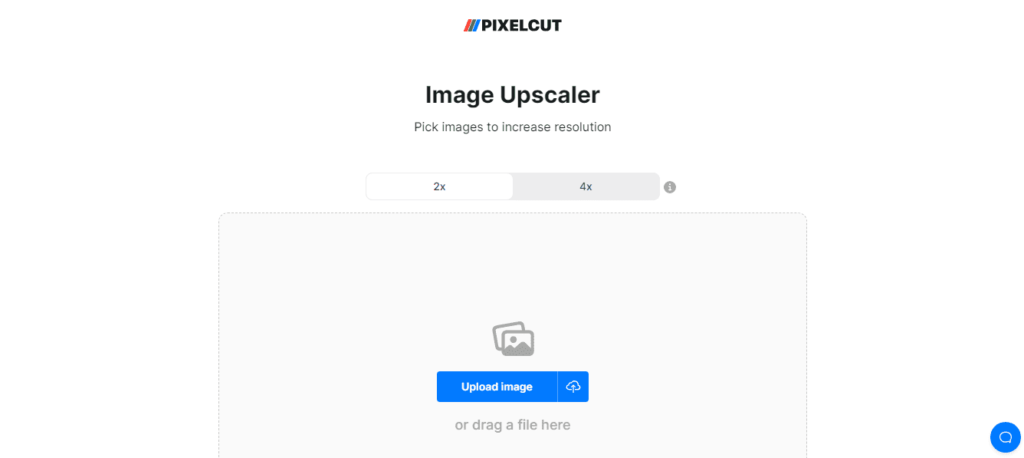
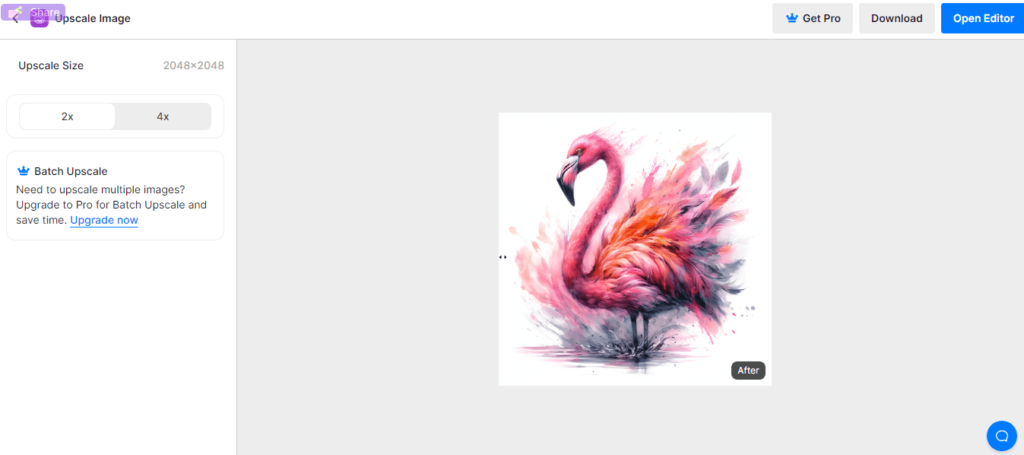
Now as the art is upscaled we will have to create a PDF Print that allow the image in 300dpi.
Remember: DPI describes the image quality. If DPI is high the image quality will be high. 300dpi is the best for Printable wall arts.
Create a 300dpi PDF
As we have upscaled our image we will have to create a PDF of 300dpi. We will use Canva to create this Printable PDF. So follow these steps and create your own PDF.
- Open Canva and select a custom file of 20X20 inches. As Bing Ai can just generate an image ratio of 1:1. You can create in some other ratios. 3:4, 2:3 or others.
- Upload the Upscaled image on Canva & import on the page.
- Hover the mouse key on the image, click the right key and click on “set image as background”. On mobile manually set the image. You can also edit as you wish. But i think there will have no need to edit the printable wall art.
- Now go to share then download, select the file type to “PDF Print” and download.
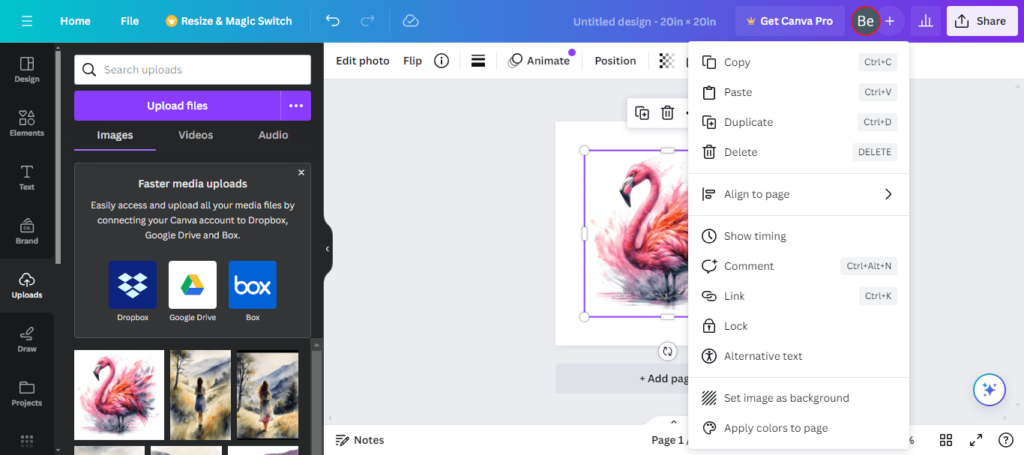
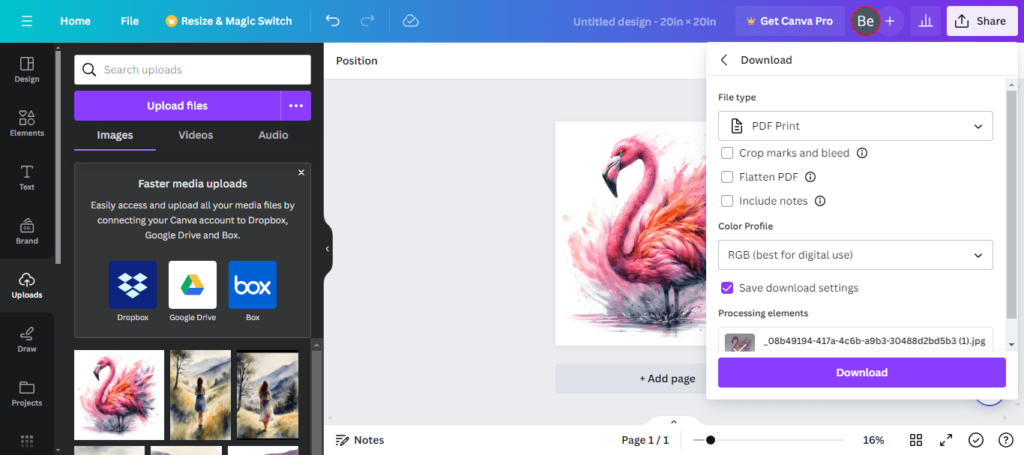
Note: Don’t download the image in any other file type except PDF Print as this is the only file type which exports the image in 300dpi.
Now our art is ready to be listed on Etsy before that if the PDF size is too high then we will have to compress it. If not then you can continue.
Compress PDF
We will use Compress2go.com o compress the PDF. It allows us to compress the PDF to 300dpi so we will not loose the quality. Follow these steps to compress the PDF:
- Click here or go to Compress2go.com and PDF Compressor.
- Upload your PDF Print and select the 3rd option “Choose from a preset” then “Printer (high quality, 300dpi images)”
- Click on Start, Your PDF will be there then download.
Compression is done, let’s go to the final option to list this & start selling and earn money.
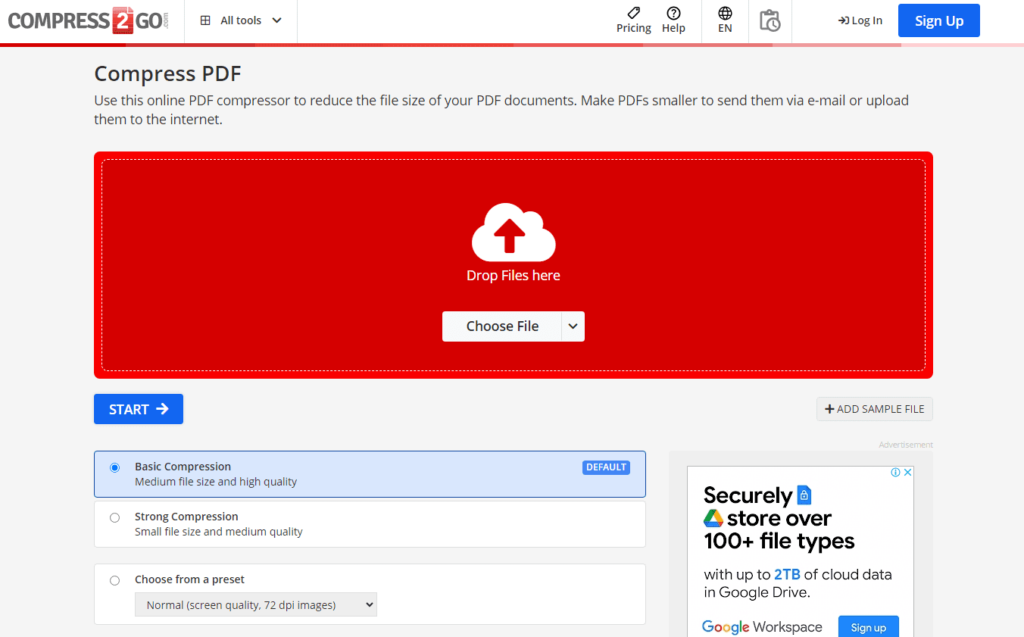
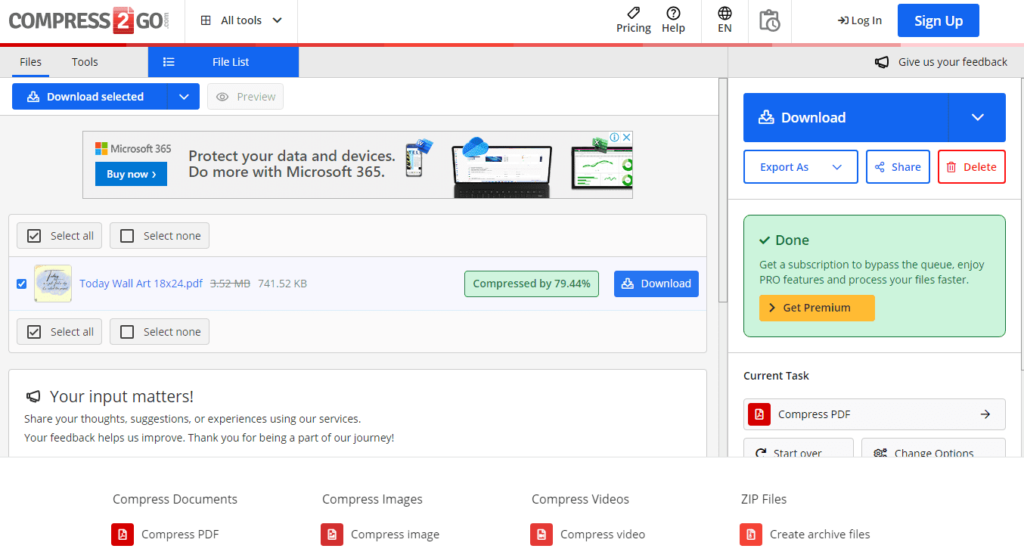
List on Etsy & Start Selling
Etsy is the largest digital product selling marketplace in the world. Etsy is famous for digital products and gifts. If you are out of India or Pakistan then you can go to Etsy, open your seller account and start selling. Currently Etsy has closed onboarding in India. Though all the process is done but when you go to payment methods there they don’t allow payment to India.
Etsy only allows onboarding in these countries:
- Argentina
- Austrialia
- Austria
- Belgium
- Bulgaria
- Canada
- Chile
- Croatia
- Cyprus
- Czecchia
- Denmark
- Estonia
- Finland
- France
- Germany
- Grece
- Hong Kong
- Hungary
- Indonesia
- Ireland
- Italy
- Japan
- Latvia
- Lithuania
- Luxembourg
- Malaysia
- Malta
- Morocco
- Mexico
- Newzealand
- Philippines
- Norway
- Peru
- Poland
- Portugal
- Romania
- Singapore
- Solvakia
- Solvenia
- South Africa
- Spain
- Sweden
- Switzerland
- Thailand
- The Netherlands
- Turkiye
- Ukraine
- UK
- US
- Vietnam
Etsy Alternative
If you live among those countries then you can continue with Etsy otherwise here is Creative Fabrica for you. It is mostly famous for digital products and it takes onboarding all over the world.
Follow these steps to open account on Creative Fabrick.
- Click here or Search Google
- Click on the Open Store on the top Corner.
- On the next page click on Open Your Store
- Login or Register with your Google or Facebook account.
- After registration go to your “Dashboard”
- Click on “Turn my Account into a Designer Account”.
- A new form will appear. Fill up all the needful information and submit.
- As soon as you submit your account your profile will be sent for verification.
Best Etsy Alternative
This is only a digital product selling marketplace where you can sell any digital product. It is Aiamj Digits, An one stop digital product marketplace. Here you can sell from any country around the world. Now they are increasing their network so you will get instant approval.
You can create an account by clicking the page Become a Digital Maverick on Aiamj.com. You just need to fill the form and continue.
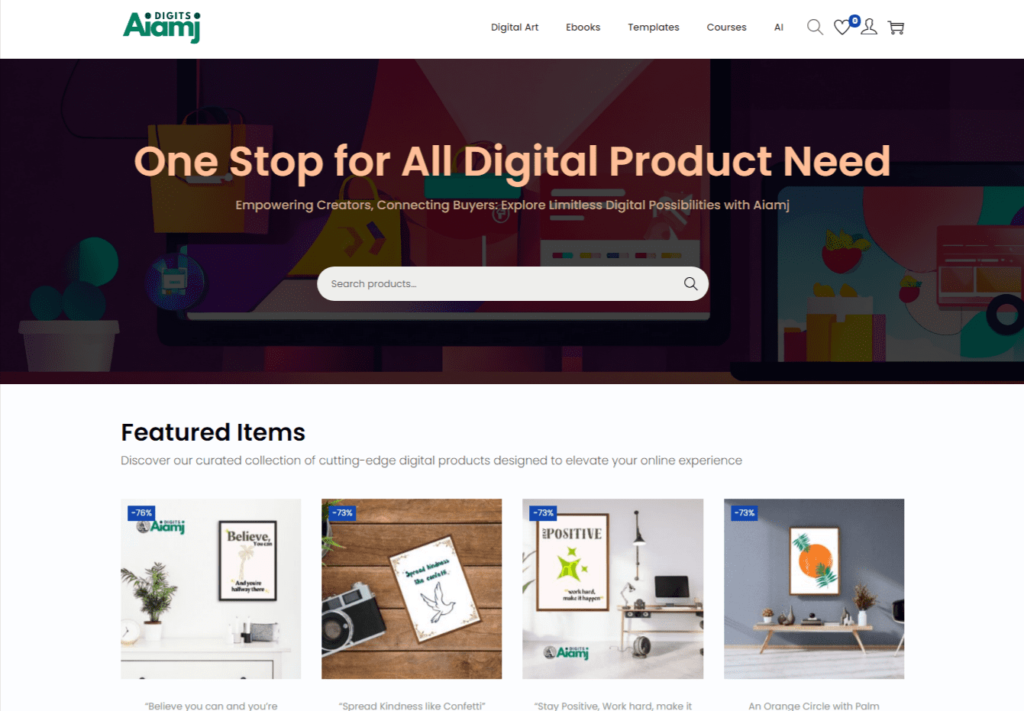
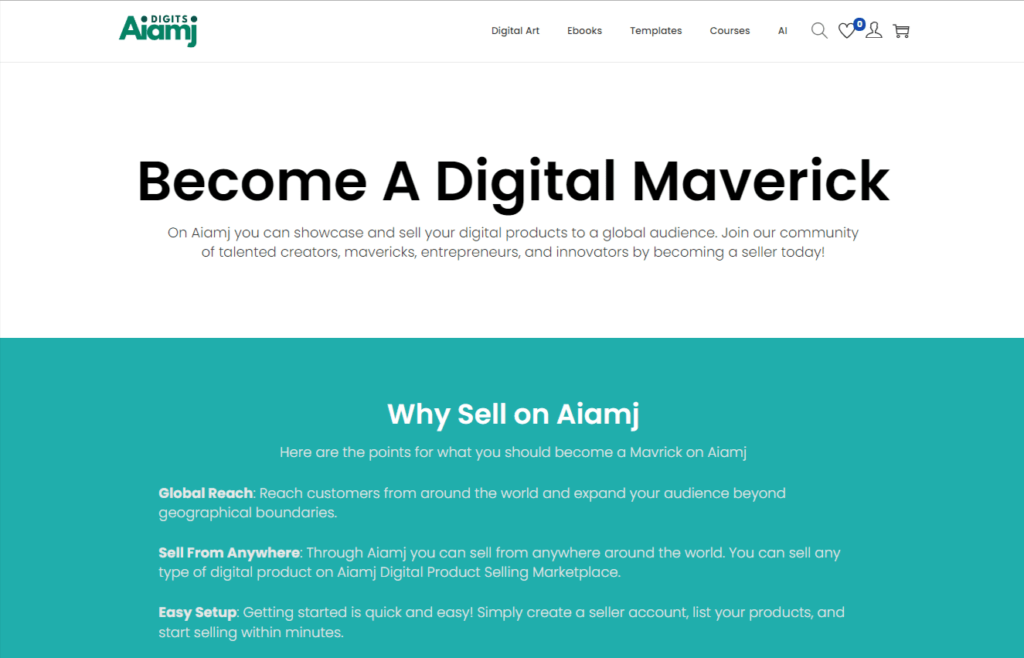
It has a simple and easy interface and also it charges 0 for listing. Aiamj only charges a little platform fee and transaction fee on successful sales.
Epilogue
We have created our art, made the file and also listed it on the marketplace. If you have been on Etsy then well done, you will soon get your first sale. meanwhile donot stop by just listing 1 product because it will bring no result. List more & more products. At least list 30 products and also create bundles of those products.
if you will get no sale within 10 or more days then if you have fund, must run ads on Etsy. Same on Creative Fabrica. But if you are no Aiamj then you will have to run ads through google ads on facebook ads as they are at the don’t have huge audience for the time being.